
Browse FREE Cadres vectors, clipart & illustrations by popular tags
What are free frame vectors and illustrations?
Free frame vectors and illustrations are the vector graphics with the presence of various visual components and concepts that viewers immediately associate with frame designs. These visual components include various types of borders in different shapes, sizes, colors. Free frame vectors and illustrations are the ones that can be used for personal and even commercial projects at no cost. We can find frame vectors and illustrations in comics, in cartoons, on posters and flyers, in newspapers, in magazines, on our devices’ screens, on millions of posts, and sharing on social media, via advertisements, and throughout many other daily life activities.
What are popular free frame vectors and illustrations on illustAC?
The most popular free frame vectors and illustrations that you can easily find on illustAC are various types of borders and frames used for different purposes and at different times. Free daily life vectors and illustrations on illustAC vary in sizes, colors, styles and purposes of use such as colorful frames, mono colored frames, hand-drawn frames, floral frames, wedding frames, new year frames, bubble frames, etc. Free frame vectors and illustrations on illustAC are mostly used for presentations, advertisements like posters and flyers, on web UI, and in posts on blogs and social media.
How to find better results of free frame vectors and illustrations on illustAC?
You can find free frame vectors and illustrations from the Frames Category section on illustAC. Also, for specific searches, let's start with the search bar by entering a related keyword such as “simple frames'’, “flower frames’’, “wedding frames’’, “Christmas frames”, “new year frames’’, “birthday frames’’, “Halloween frames’’, “spring frames”, “summer frames”, “autumn frames”, “winter frames”, etc. then refine the search results using the filter function. You can refine search results of frame vectors and illustrations by choosing the type of images (PNG, EPS or AI), dimension (vertically or horizontally), and colors used in the designs. You can also include or exclude other keywords, categories, and names of creators as well.
Is it safe to use free frame vectors and illustrations downloaded from illustAC?
All frame vectors and illustrations on illustAC can be downloaded for free and can be used for both personal and commercial projects. Simply sign up for a free account and start downloading today. There are some limitations on the download times per day for free users on illustAC. If you want to download free frame vectors and illustrations without any limitation, you can subscribe to one of our two plans, monthly or annually. To make sure you use our free frame vectors and illustrations properly, please thoroughly check our Terms and Conditions.
All vectors and illustrations on illustAC are OK to use for personal projects. If you want to use them for commercial purposes, please check our Usage Guides to make sure you use the downloaded free vectors and illustrations from illustAC properly.
You might want to buy Extra licenses for specific commercial uses. Please be aware that Extra licenses are available for ONLY materials from the creator named acworks. To find free vectors and illustrations of acworks, please use the filter by creator’s name when searching.
Many of us are familiar with framing from the school days when we used to get instruction to make a border around our drawing by our teachers. But borders and frames are not limited to there, we might not have been that serious, but everything we see around has borders and frames. From the screen of your monitor to the wall of your house, everything has a border in it. Framing and border also played a vital role in creating an excellent visual composition and graphic design.
Whether you are creating a graphic design for social media, making a poster, designing a logo or business card, framing is one of the base components in all of them. Framing is like makeup, which helps make your design or project look better and more well-composed than usual. Whether you're looking for vintage frame vector/ vintage border design, floral frame vector, gold frame vector, circle frame vector, decorative frame vector, art deco frame vector, hand drawing frame, abstract frame, you'll find everything on illustAC.
Different types of vector frames
The importance of framing in graphic design can be found when printing media like posters, newspapers, and magazines used to be its primary application. These days we don't print everything that we design, but still, framing is equally important in design as it used to be in the back days. There are several kinds of vector frame framing. Some of them include:
- Margins
Margins vector frames can be found around your layout's visual elements. In the vector frames, every design side has equal space and size. Frame's size can differ according to several factors, like wider margins giving more attention to the image within the frame. Similarly, if you want to make the image look more extensive, you can go with the narrow margin. You can choose either to use a more comprehensive or narrow border according to the needs of your design.
- Bleeds
Bleeds vector frames in the graphic design means the frame is filled with the image or other visual elements and is thoroughly filled to the side of the pages. Generally, there is no border in the bleeds vector frames because the design fully covers the whole page, but it can be robust framing to use. It can make a design filled in the specific area, making it well-managed and better composed.
- Partial bleeds
Partial bleeds is another popular vector frames name in graphic designing. Partial bleeds are usually known as the design when it fills almost the whole layout but stop at a particular place before covering the entire layout. There is negative space around the design at every corner of all sides, which controls the design from covering the whole layout. These vector frames are primarily used to create an abstract aesthetic or when someone wants to include the accompanying pointers or text.
How to effectively make frames in design?
We saw some of the popular vector frames and design borders used in graphic designing, but they are not only vector frames and design borders that can be used in the layout. A wide range of elements determines frames, including lines, shapes, text, and images. All these elements help in achieving well-framed layouts. Here are some framing strategies that can make better framing in your design.
- Inset borders
Design borders and vector frames are not always meant to be used in the edges of the design. You can also use the inset borders to make your design look more multi-dimensional. Inset borders are usually used in the middle of the layout or design rather than the outer edges. Likewise, you can also use several designed borders and frames to make your design look more well-managed and well-framed.
- Cover up negative space
Negative space also plays a vital role in making a composed and well-managed framed design. Negative space or the space in your layout can make your design look dull and incomplete. You can creatively utilize those negative spaces to make your design look more attractive and well-managed. Negative space in your design can also draw attention to the positive areas like images, text, or other things in your layout.
- Text
It is not always necessary to use several designs to make the central focus on your layout. Sometimes it can be done by using the text as a framing element. Yes, you heard it right by using text. You can use bold and more extensive texts in the negative space of your design to make it look filled and drive attention to the centre of the design.
- Play around with textures
There is no rule made that says your design always need to have a straight, managed and solid line. Sometimes, it can be acceptable to experiment with several new things to make your design more attractive. You can make little rough around the edges of the design by using different framing textures. Sometimes, good textures can make your design look more exciting and pleasing to look.
- Different icons
We might not think of that, but icons can be great to use as a framing tool in several types of designs, including shapes, hand-drawn illustrations or graphics. For framing, icons can be used in the edges of the designs or can be peeked out from the opposite corners. If appropriately used, icons can help in making your design look more attractive and well-framed.
- ● Experiment with layering
When we talk about framing, the first thought that comes to mind is using square or rectangle shapes in the design. But sometimes, it might not be that way. Sometimes you can experiment with the layers to achieve great results. You can use the box with little transparent background in the middle of the layout. This will create a good framing with well-managed and beautiful looks in the design.
Popular vector frames and borders on illustAC
illustAC is one of the popular free vector and clipart websites where you can find thousands of best vectors, illustrators and clipart free to use anywhere. No matter what type of vector frames you are looking for, you will easily find them all at illustAC. Whether you're looking for vintage frame vector/ vintage border design, floral frame vector, gold frame vector, circle frame vector, decorative frame vector, art deco frame vector, hand drawing frame, abstract frame, you'll find everything on illustAC.
Sometimes getting the exact results you're looking for can be difficult for several reasons. That's the problem with many of us. We focus on one thing and use different things because we can't get what we're looking for. These problems can be avoided with the use of illustAC. In illustAC thousands of best vector frames and design borders are uploaded every day so they can meet your needs.
What else? They can be downloaded and used for free in a few simple steps. Still haven't found the exact result you're looking for? Do not worry. The search filter included in illustAC is easy to use. You can sort by popular and recent keywords, exclude different keywords, search by image type like PNG, JPG and AI, search by image type; portrait and landscape, by category, color, license, creator name, title and image ID using search filters.
Some of the popular vector frames and design borders that can be found on illustAC are vintage frame vector/ vintage border design, floral frame vector, gold frame vector, circle frame vector, decorative frame vector, art deco frame vector, hand drawing frame, abstract frame, and several others.
How to use vector frames and design borders effectively for graphic design
Framing is as much necessary as color and typography in graphic design. Vector frames can design borders as one of the key elements in graphic design. Why? Because framing can be essential to make the design's unity and visual balance. Vector frames and design borders can be used in highlighting, decorating or cropping the elements in the design according to your needs and goals.
Moreover, vector frames and design borders in graphic design can help create a visual hierarchy in work and guide the user's gaze around the layout. This makes your design the centre of the focus and differentiates it from its surroundings. Vector frame and design borders are the underdogs of graphic design, and because of that, you will not know its importance until you use it. Layout or image with inappropriate framing can look incomplete, making audiences distracted and not focused on your design. Whether you're looking for vintage frame vector/ vintage border design, floral frame vector, gold frame vector, circle frame vector, decorative frame vector, art deco frame vector, hand drawing frame, abstract frame, you'll find everything on illustAC that you can easily use for any graphic designing and any other purposes.
How to use vector frames and design borders effectively for printing
Vector frames and design borders can be essential parts of printing. Try using vector frames and design borders to your next family portrait, business card, invitation, flyer and other printings to make your prints look more attractive and well-composed. You can use different types of vector frames and design borders according to the size, pattern, width, colour and placement according to the need of your design. Vector frames and design borders can take your printed materials to the next level.
But while choosing the vector frames and design borders for your design, first make sure what borders and frames match your design. For example, if you are printing only an image, using a graphic border can be suitable. Likewise, if you are printing a text-based message, you can use the image as a border to enhance your text. Firstly, think about your project, and which types of borders best match your design and go for it.
Whether you're looking for vintage frame vector/ vintage border design, floral frame vector, gold frame vector, circle frame vector, decorative frame vector, art deco frame vector, hand drawing frame, abstract frame, you'll find everything on illustAC for any kind of printing purpose.
How to use vector frames and design borders effectively for social media
Social media is one of the platforms where most people spend their time scrolling and spending their time. It gives the best opportunity to make your business known around the world. Social media is all about imagery, and also, because of that, people likes to spend more time on social media platforms. Most of us can relate to the fact that most people don't like to read long texts. Instead, they want to get as much information as possible from the imagery.
That allows people to make people known about themselves and their brands. If you are active on any social media platforms as a personal account or your business account, using imagery is one of the best and most essential things to post on your profile. But what kind of image should we use? That might be the question. Well, let's not make it too complex. In easy words, use an image that attracts your viewers' attention and makes them engaged. Choose the best image that matches your business and reflects as much good information related to your business. And while choosing, make sure you use the image with a unique and attractive border in it. It is because unique things catch attraction very fast. That's why, if you are posting imagery to your social media profile, try choosing an image with unique and beautiful borders, or you can even add borders to your selected image using different software like Photoshop and Lightroom.











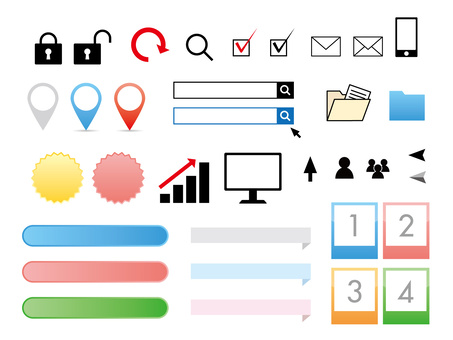


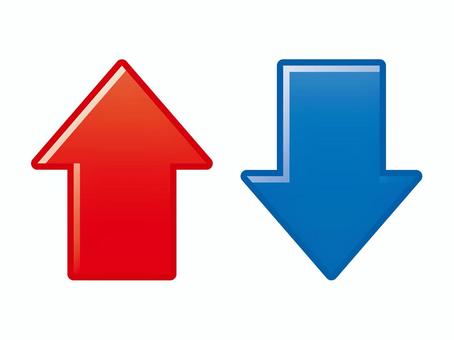


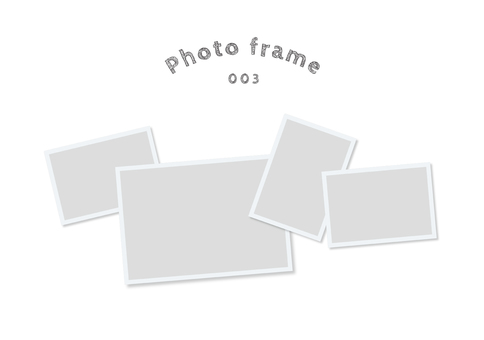






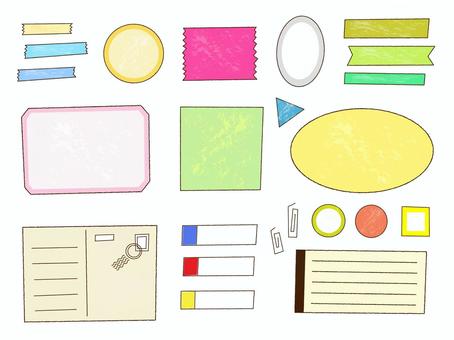









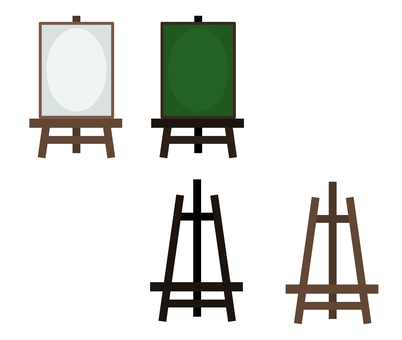


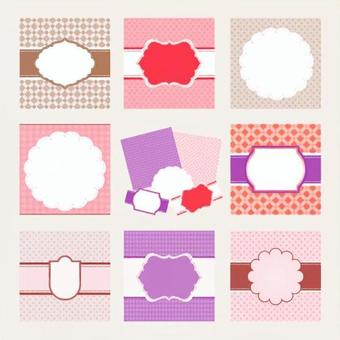










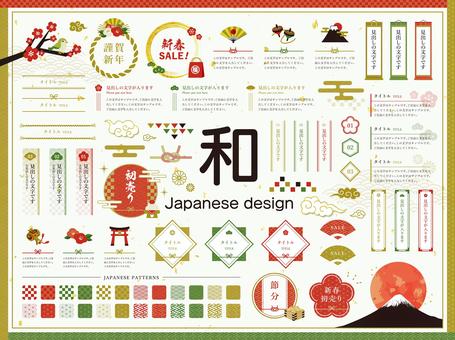




































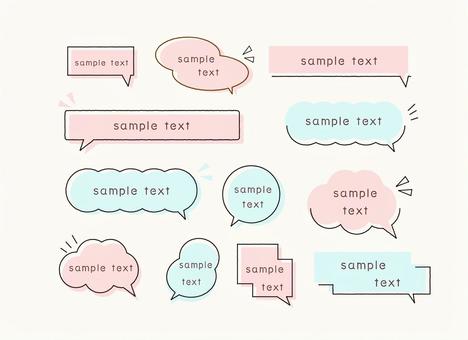
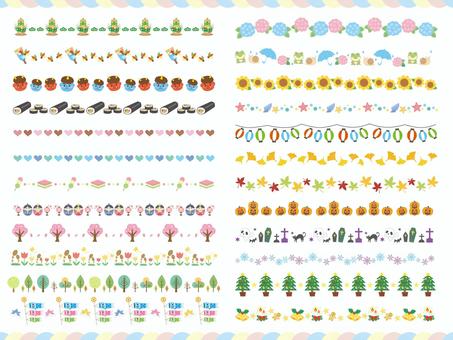


























 © 2011 - 2025 ACworks Co.,Ltd. All rights reserved.
© 2011 - 2025 ACworks Co.,Ltd. All rights reserved.



